WinMTR — Diagnostic tool to check network connectivity, RoboVPS.biz
WinMTR using to show and find problem on route between your PC and network host.
You can donwload fresh version of program at this site https://sourceforge.net/projects/winmtr/files/WinMTR-v092.zip/download
Checking connection using unidirectional WinMTR
Checking connection using unidirectional WinMTR
- Run program as Administrator.
- In main windows of program click on button Options.
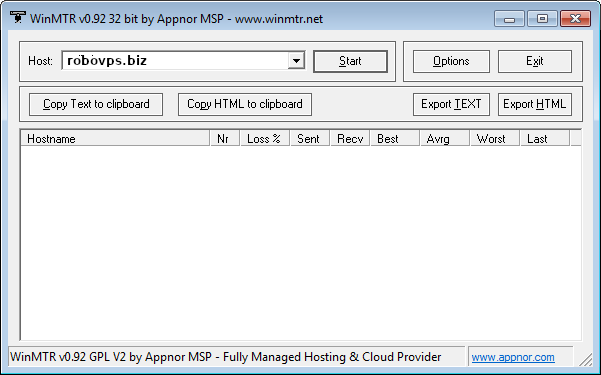
- In new windows disable parameter Resolve names.
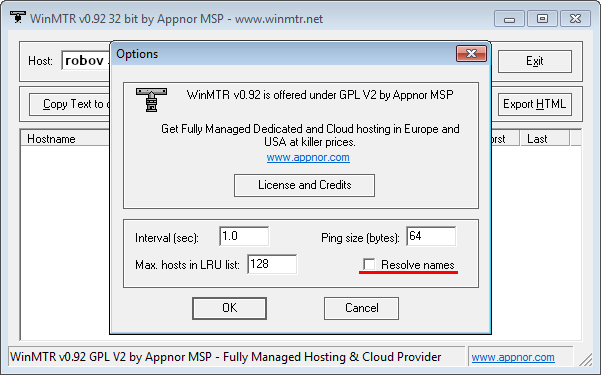
- In the Host field, fill in the domain name or IP address of the desired host.
- Click Start, and 2-3 minute later click Stop.
- Save result of checking on your PC by clicking button «Export TEXT».
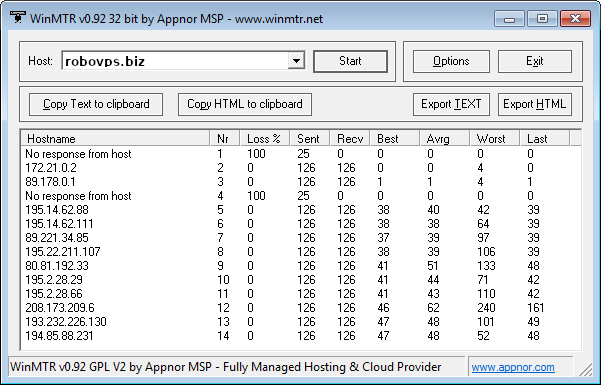
Report consist following data:- Hostname — IP-address or domain name of the host. If you see «No response from host» this might indicate that ICMP-packets blocked on host;
- Nr — sequence number of a node in the route;
- Loss % — percentage of lost responses from this node;
- Sent — requests sent to this node;
- Recv — responses received from the node;
- Best — the lowest (best) delay time in milliseconds;
- Avrg — average latency;
- Worst — highest (worst) delay time;
- Last — delay time of the last received packet.
- Send the file with the program report to technical support. In the letter, specify your external IP address (it can be found at http://yandex.ru/internet/).
Connection verification using bidirectional MTR (for clients with virtual or physical servers)
- On Linux O/S based server run command (without quote): "mtr -n x.x.x.x" - to run MTR. To run MTR with 1000 packets, run following command (without quote) : "mtr -n -r -c 100 x.x.x.x".
Please replace : x.x.x.x - to IP address which you want to check. If you want check connection between server and your PC then use your PC IP-address (it can be found at http://yandex.ru/internet/)/ - If MTR is not installed on your server you can install it:
yum install mtr #for RedHat based O/S
apt-get install mtr #for Debian or Ubuntu based O/S - Report of diagnostic copy into text file and send to our support department.



